[vc_row][vc_column width=»1/1″][wd_gap height=»35″][/vc_column][/vc_row][vc_row][vc_column width=»1/1″][vc_column_text]To Use The Shortcode Generator, Follow The Steps Below[/vc_column_text][/vc_column][/vc_row][vc_row][vc_column width=»1/2″][vc_column_text]In Visual editing
- Open a page or post and click on the Visual editing tab
- In the editing toolbar, click the short code icon to initiate the generator
- In the popup window, select the shortcode you want from the dropdown list
- Make your selections from the short code options that load, then click “Insert Shortcode” and it will be inserted on the page. See the screenshot below
[/vc_column_text][/vc_column][vc_column width=»1/2″][vc_column_text] [/vc_column_text][/vc_column][/vc_row][vc_row][vc_column width=»1/1″][wd_gap height=»20″][/vc_column][/vc_row][vc_row][vc_column width=»1/2″][vc_column_text]With Visual composer
[/vc_column_text][/vc_column][/vc_row][vc_row][vc_column width=»1/1″][wd_gap height=»20″][/vc_column][/vc_row][vc_row][vc_column width=»1/2″][vc_column_text]With Visual composer
- Open a page or post and click «BACKEND EDITOR»
- Click Plus button to create new element
- In the Add element popup, click on by WPDance tab to field WPDance Shortcode list.
- Click on one shortcode which you using. In the Shortcode settings popup, select the options from the shortcode, then click Save changes to insert on the page.
[/vc_column_text][/vc_column][vc_column width=»1/2″][vc_column_text] [/vc_column_text][/vc_column][/vc_row]
[/vc_column_text][/vc_column][/vc_row]

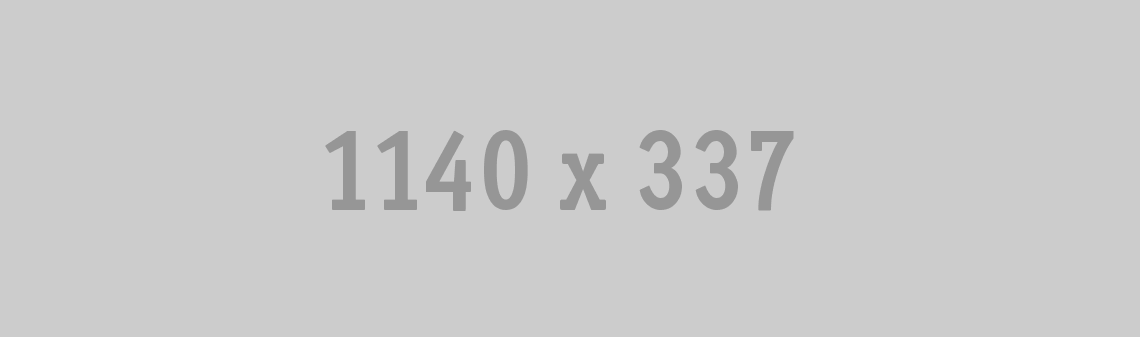
14/08/2014 Author admin
aaa
14/08/2014 Author admin
“Suspendisse condimentum nibh eget faucibus congue magna libero pretium quam, sit amet laoreet leo ipsum nec mauris. Proin tellus massa, venenatis vitae fringilla quis, gravida ut ligula. Integer dignissim ligula in porta aliquet, lorem neque varius eros quis gravida tellus diam in erat.”